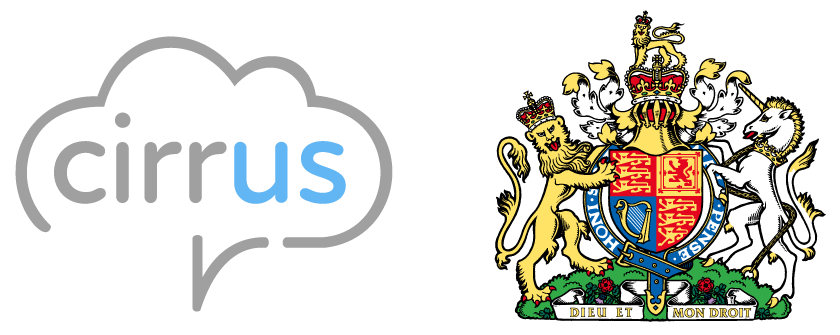The phone rings. An agent scrambles to answer. “Hello, how can I help you today?” the agent recites by rote. The caller sighs, preparing to repeat the information shared via IVR. A tedious game of 20 questions awaits—unless, the contact centre has screen pops.
These small pop-up windows are the unsung heroes of efficient, frictionless customer service. By automatically displaying vital customer details the moment a call arrives, screen pops create a smooth hand-off between self-service IVR and live agents.
What is a Screen Pop?
A screen pop refers to a small window that automatically pops up on an agent’s screen when they receive or make a call. This window contains vital customer information pulled from the contact centre’s CRM, including:
- Name
- Account number
- Contact history
- Outstanding service tickets
- Purchase history
- Preferred communication channel
Essentially, screen pops equip agents with context before the conversation begins, setting the stage for ultra-efficient service.
The Origins of Screen Pops
To understand the power of screen pops, we must first explore their origins. Screen pops trace back to the rise of Computer Telephony Integration (CTI) in the 1980s and 90s.
CTI allowed telephone systems and computers to communicate with each other. This bridged the gap between calls and customer data stored in the contact centre’s CRM.
Soon after CTI emerged, Interactive Voice Response (IVR) systems gained popularity. IVR systems are phone menus that allow callers to self-serve or route their call using voice prompts or touch-tone keys.
CTI and IVR were game-changers on their own. However, contact centres realised they could combine both technologies to create screen pops. This provided agents with customer intel before answering, drastically improving efficiency.
How Do Screen Pops Work?
The screen pop process involves the synchronisation of three key systems:
- Telephone System: Routes inbound and outbound calls.
- CTI Software: Serves as the bridge between the phone system and CRM.
- CRM: Stores relevant customer data.
Here is the step-by-step process:
- A customer calls into the contact centre.
- The phone system receives the call and triggers the CTI software.
- The CTI software fetches customer data from the CRM.
- The customer data instantly pops up on the agent’s screen.
For inbound calls, data is pulled using the caller ID. On outbound calls, data is fetched using the number dialled.
With the context in view, the agent can dive into the interaction informed and ready to assist.
IVR Systems Power Screen Pops
IVR systems supercharge screen pops by capturing additional customer intent. How?
As the caller navigates the IVR menu, they provide information through touch-tone responses or voice inputs. For instance, they may indicate the reason for their call or their account number.
The IVR system transfers this data to the CTI software, which appends it to the screen pop for a complete picture. Now the agent has both the backstory and real-time details to deliver ultra-personalised service.
The Many Benefits of Screen Pops
Now that we’ve explored the origins and inner workings of screen pops, let’s discuss why they are invaluable in the contact centre:
-
Increased First Contact Resolution
With customer history and details in clear view, agents can resolve issues faster without having to repeat questions already answered via IVR. This punt calls in the fast lane to resolution.
-
Reduced Handle Time
On average, screen pops shave 15-45 seconds off each call. For large contact centres fielding thousands of calls daily, this adds up to major savings. Shorter calls also mean shorter hold times and happier customers.
-
Improved Personalisation
Screen pops give agents an informational head start to reference the customer by name and tailor the interaction based on preferences and history.
-
Enhanced Compliance
Notes can be added directly within screen pops. This digital trail helps ensure regulatory compliance.
-
Higher Employee Satisfaction
Agent frustration is often rooted in repetitive tasks and information siloes. Screen pops eliminate the manual note-taking and data look-up, empowering agents.
-
Boosted Sales
With purchase history and other insightful customer details handy, agents can make relevant offers and upsell/cross-sell opportunities.
-
Streamlined Workflows
By consolidating tools and data into one place, screen pops create smoother call workflows for more calls handled per hour.
As you can see, screen pops check all the boxes when it comes to contact centre key performance indicators like handle time, resolution rates, and customer experience.
Integrating Screen Pops Into Your Contact Centre
To fully capitalise on screen pops, proper implementation is key. Here are the best practices to integrate screen pops seamlessly:
- Build tight CTI integrations between your phone system, software, and CRM to ensure real-time data flow.
- Test rigorously pre-launch to catch any latency issues that can slow screen pops.
- Train agents on-screen pop features and functionalities to maximise usage. Empower them to personalise conversations.
- Monitor screen pop performance regularly and solicit agent feedback to continually refine the solution.
- Use screen pops across all channels such as email, chat, and text for omnichannel alignment.
The Future with Screen Pops
While screen pops already deliver a wealth of value, there are exciting possibilities ahead:
- Integrating screen pops with AI to surface the most relevant customer insights to agents
- Expanding screen pops to include predictive recommendations based on analysis of past interactions, helping agents proactively resolve issues faster.
- Enabling screen pop mobility with tablet and smartphone compatibility for productivity-boosting flexibility.
As contact centres continue to evolve, screen pops will play an integral role in enhancing efficiencies and connections. The winning formula of CTI, IVR and CRM integration packs a powerful punch, paving the way for standout customer experiences.
To implement advanced screen pops that boost KPIs, contact Cirrus today. Our dedicated solutions architects can help design and deploy screen pops tailored to your contact centre’s needs and goals.