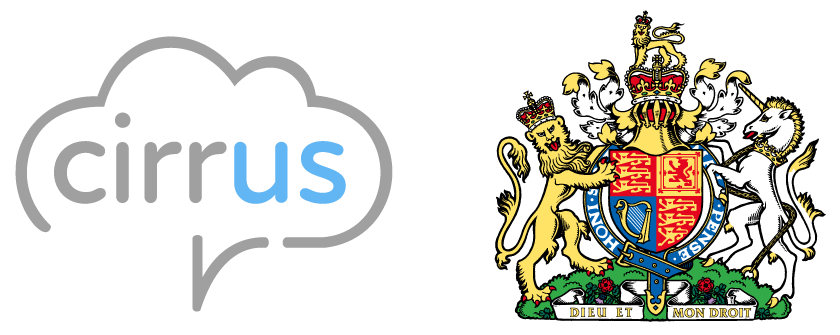Microsoft Teams has emerged as a key player in the business communications market. Initially launched in 2017, Teams has grown exponentially, especially after the global shift towards remote work. As of the latest reports, Microsoft Teams reached 300 million monthly active users in 2023, a testament to its widespread acceptance and utility in various sectors. This collaboration platform extends beyond mere messaging and video conferencing; it offers a suite of tools designed to facilitate seamless workflow, including file sharing, task management, and integration capabilities with numerous Microsoft and third-party applications.
Integrating a contact centre with Microsoft Teams is an innovative approach that has garnered significant interest. In essence, this integration means converging the traditional functions of a contact centre – such as customer service, support, and sales – with Teams’s collaborative and communicative features. By doing so, businesses aim to create a more unified, efficient, and responsive communication environment. This integration can transform how customer interactions are managed, making them more streamlined and effective.
What Does Integration Mean?
Definition of Integration in the Context of a Contact Centre and Microsoft Teams:
Integration, in the context of a contact centre and Microsoft Teams, refers to combining the functionalities of both systems to work as one. This integration is not just about connecting two separate software systems; it’s about creating a relationship where the strengths of each are leveraged to enhance overall communication and operational efficiency. In a contact centre scenario, this means integrating the customer interaction and support functionalities (like call handling, ticketing, and customer feedback) with Teams’ collaboration and communication features (like chat, video conferencing, and document sharing).
Technical Overview of How Integration Works:
Technically, integration involves establishing a seamless link between the contact centre software and Microsoft Teams. This is typically achieved through APIs (Application Programming Interfaces) and middleware that allow the two systems to communicate and exchange data in real time. For instance, when a customer contacts the support team, the integration can enable the support ticket to be automatically created and shared within a Teams channel. This allows relevant team members to collaborate on the issue, share insights, and respond promptly. Furthermore, integration can also mean embedding Teams’ communication capabilities directly into the contact centre software, enabling support agents to use Teams’ tools without switching applications.
Potential Scope of Integration:
The scope of integrating a contact centre with Microsoft Teams can be quite extensive, including but not limited to:
- Shared Data and Analytics: Integration can allow for the sharing and analysis of data between the two platforms. This includes customer interaction history, service metrics, and performance analytics, which can be used for improving service strategies and training.
- Streamlined Communication Channels: By integrating, businesses can streamline communication channels, allowing support agents to interact with customers directly through Teams across various mediums (like voice, chat, and email).
- Collaboration Enhancement: Teams’ collaboration features can be used to improve the internal workflow of the contact centre. For example, support teams can quickly set up meetings, share and co-edit documents, and communicate in real time about customer issues.
- Automated Workflows: Integration can enable automated workflows, such as automatic ticket routing, notification alerts for service requests, and escalation procedures, all managed within the Teams environment.
- Remote and Hybrid Work Support: With Teams’ capabilities, contact centres can support remote or hybrid work models effectively, allowing agents to connect and collaborate regardless of physical location.
Pros of Integrating Your Contact Centre with Teams
1. Improved Communication and Collaboration
Easier Internal Communication Among Team Members:
- Integration facilitates seamless communication within the team. The immediate sharing of information and real-time discussions on Microsoft Teams enhance the coordination among team members, leading to more efficient problem-solving and decision-making.
Enhanced Collaboration with Features Like File Sharing and Real-Time Editing:
- Microsoft Teams allows multiple users to collaborate on documents simultaneously. This feature is invaluable for a contact centre, where agents can co-edit response scripts, share knowledge bases, and update customer information in real-time, ensuring everyone can access the latest data.
2. Centralised Platform
Centralisation of Tools and Data for Efficiency:
- By integrating with Teams, contact centres can centralise their tools and data, reducing the need to switch between different applications. This centralisation streamlines processes, improves data accuracy, and saves time.
Reduction in the Need for Multiple Software Solutions:
- The integration reduces the dependency on multiple disparate systems, lowering the technology stack’s complexity. It simplifies training and support requirements, as employees need to be proficient in fewer systems.
3. Enhanced Customer Experience
Faster Response Times Due to Streamlined Communication:
- The unified platform ensures quicker internal communications, leading to faster responses to customer queries. This speed and efficiency can significantly enhance customer satisfaction.
Better Tracking of Customer Interactions:
- Integration enables better tracking and logging of customer interactions, providing a comprehensive view of the customer journey. This facilitates more personalised and informed customer service.
4. Remote Working Capabilities
Support for a Distributed or Remote Workforce:
- Teams’ robust remote working capabilities, like video calls and online meetings, enable contact centre agents to work effectively from anywhere, supporting business continuity and flexibility.
Accessibility from Various Devices and Locations:
- Microsoft Teams is accessible from different devices and locations, offering flexibility to agents and ensuring that customer service operations can continue uninterrupted regardless of physical constraints.
5. Scalability and Flexibility
Ease of Scaling Up as the Business Grows:
- The integrated system can be scaled up easily to accommodate growing customer service demands without significant disruptions to existing operations.
Customisation Options to Suit Specific Business Needs:
- Microsoft Teams and most contact centre platforms offer various customisation options, allowing businesses to tailor the system to their requirements and workflows.
Cons of Integrating Your Contact Centre with Teams
1. Complexity and Training Needs
Challenges in Implementation and Staff Training:
- The integration process can be complex and may require substantial time and effort. Staff training becomes crucial, as employees need to adapt to the new integrated system.
Potential Need for Technical Support:
- Ongoing technical support may be required to address issues arising from the integration, adding to the operational overhead.
2. Dependency on a Single Platform
Risks Associated with Relying on One Platform:
- Over-reliance on Microsoft Teams can be risky. Issues like system outages or limited functionalities in certain areas can impact the entire contact centre operation.
3. Security Concerns
Data Privacy and Security Issues:
- Integrating sensitive customer data with an external platform like Teams raises concerns about data security and privacy, requiring robust security measures and constant vigilance.
Compliance with Industry Regulations:
- Businesses must ensure that the integrated system complies with industry-specific regulations, such as GDPR for European customers, which can be complex and resource-intensive.
4. Potential Costs
Initial Setup and Ongoing Subscription Costs:
- There are costs associated with the initial setup, including potential infrastructure changes and subscription fees for both Microsoft Teams and the contact centre software.
Costs Associated with Customisation and Additional Features:
- Customising the system to meet specific business needs and adding additional features can incur extra costs, which must be budgeted.
Conclusion
Integrating a contact centre with Microsoft Teams presents a compelling case with its benefits and possible drawbacks. On the one hand, it offers improved communication and collaboration, a centralised platform for efficiency, enhanced customer experience, support for remote working, and scalability and flexibility to adapt to business growth. These advantages align well with the evolving needs of modern businesses, particularly in developing a more integrated, responsive, and efficient customer service environment.
However, it’s crucial to weigh these benefits against the potential challenges. The complexity of implementation, the need for thorough training, dependence on a single platform, security concerns, and the financial implications of setup and customisation are significant considerations. As demonstrated in the case of the Greater London Authority and Cirrus, while challenges exist, they can be effectively managed with the right approach and solutions.
Before deciding on integration, businesses must carefully assess their specific needs. Factors such as the organisation’s size, the nature of customer interactions, existing infrastructure, workforce distribution, and budget constraints play a crucial role in this decision-making process. It’s not just about adopting new technology but about ensuring it integrates seamlessly with your business processes and enhances your operational capabilities.
Further research and consultation with IT professionals are highly recommended. Engaging with experts who understand the technical aspects of Microsoft Teams and the nuances of contact centre operations can provide invaluable insights. They can help tailor a solution that meets your current needs and is scalable for future growth and changes.
In summary, integrating your contact centre with Microsoft Teams could transform your business, aligning technology with your strategic goals for improved service delivery and operational efficiency. However, this step should be taken with careful consideration, thorough planning, and expert guidance to ensure the integration is successful and beneficial in the long term.
If you are considering integrating Microsoft Teams into your contact centre, contact Cirrus for a free consultation today.